Build 5 - Roguelike Wave System Update
Build 5 Update:
For this build, I have mixed in the Roguelike/lite genre into my beat 'em up game, where I have implemented certain roguelike elements starting with the wave system.
Wave System
In the first level, there is now a wave system where players will now fight a wave of enemies in the level. The process of making the wave system was a grueling one as I had to readjust most of my systems and create a spawn system for the enemies. The biggest challenge was making sure that the enemies that are already spawned to die first which then will spawn in a 2nd wave of enemies to continue the attack on the enemy.
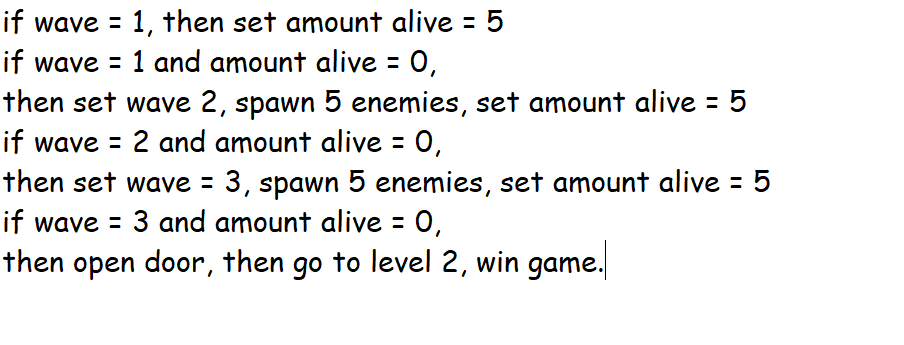
Figure 1 is a pseudocode that I wrote down to see if the wave system was plausible, but this caused enemies to not spawn and even triggered the win screen, so I had to find a different way to do it, by making an integer variable called Enemy Round which would be a hard-coded variable to determine when should the enemies wave spawn. It was confusing to do at first, but then I was able to make it work.
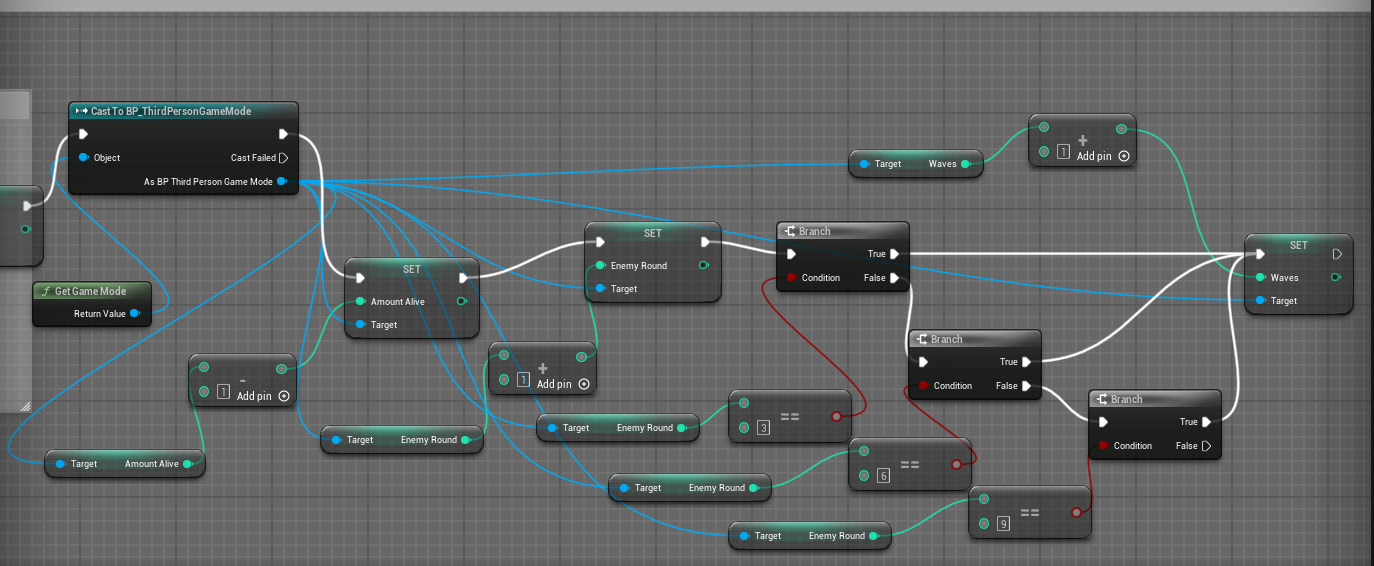
Figure 2 shows the Enemy actor's (Abe) blueprint where there is a variable for both Amount Alive and Enemy Round. Then, when Enemy Round is either 3, 6 or 9, they would increase the wave variable integer, which will trigger the wave system and spawn the enemies. Although this might seem complicated and disorganized, this was the only way I was able to trigger the system as how I wanted it to be.
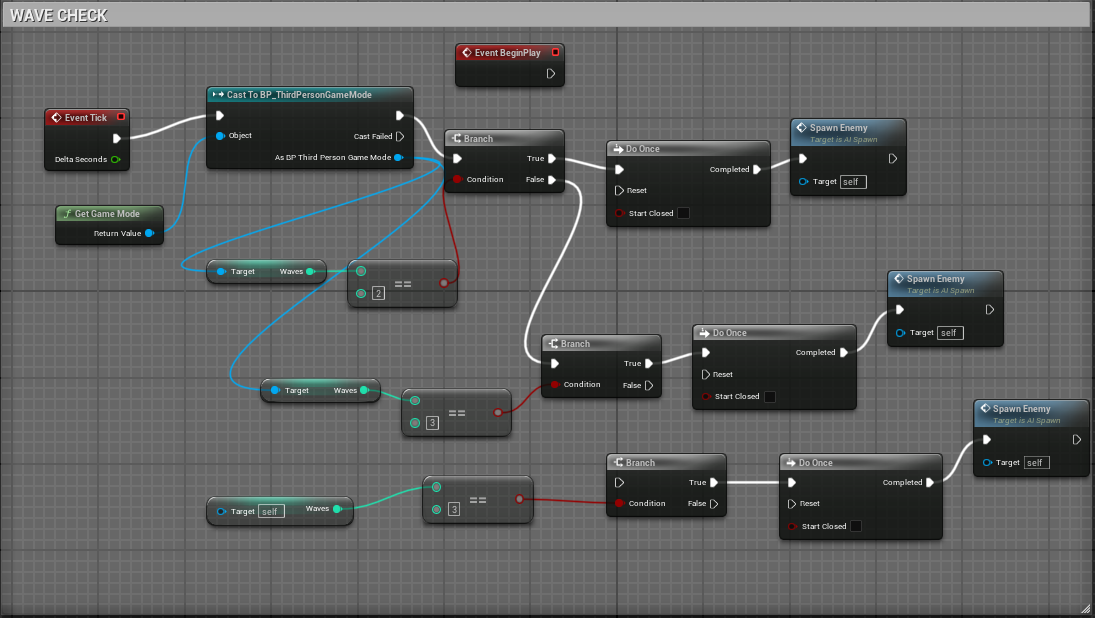
Figure 3 shows the Wave system blueprint that checks for the wave integer amount, which will trigger the spawn enemy event.
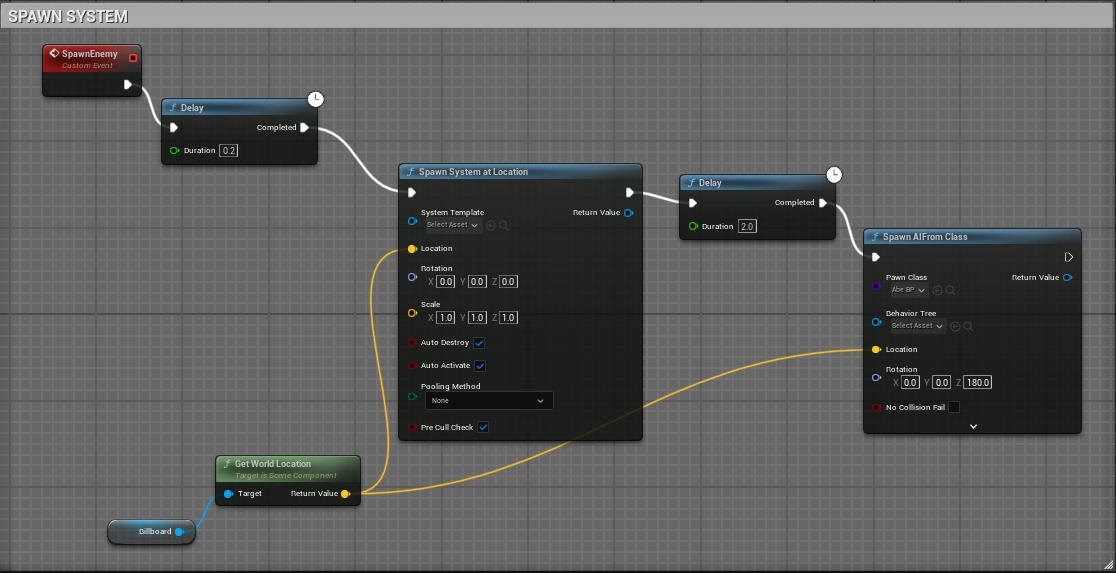
The spawn system in figure 3.1 shows how the enemy actor is spawned in the world, with a billboard being placed in different areas in the world that will be the world location reference point for them to spawn in.
Level 2
A level 2 was built during this build was I was unable to use it as it caused some exporting and packaging issues thus I have not implemented it in this build. I used the same assets from the Level 1 reference, Tokyo Stylized Environment pack that is free in the UE Marketplace, which fits the theme of my game. Currently, I have not implemented any enemies and I am still learning on how to use Game Instance and trying to bring in data from previous levels to the next level.
Randomized Level Selection
I have tested out a randomized level selection so that each level will be randomized, as I am planning to put in 3 levels in the game and randomize the levels between the 3 levels. I was not able to implement it in this build due to the issues with Level 2 but I am planning to implement it in future builds.
Miscellaneous
I have fixed the recurring bug of the enemy that still chases the player again after the death animation, as well as the animation has been reduced from 4 seconds to 2 seconds before it dies.
I have also fixed the bug of player still being able to move during hit reaction, which now player must finish the animation before being able to move again.
Get Maze Street Hermit
Maze Street Hermit
Maze Street Hermit
| Status | In development |
| Author | Irfan Naufal Shah |
| Genre | Fighting, Action |
| Tags | 3D Platformer, Beat 'em up, Roguelite, Side Scroller |
More posts
- Build Updates: PlatformerAug 07, 2024
- Build 5 to 7 - Roguelite ImplementationJul 17, 2024
- Build 4 UpdateJun 23, 2024
Leave a comment
Log in with itch.io to leave a comment.